Players pay attention to hardware compatibility and higher performance when building a game. Players sometimes overlook some details, such as the medium between the heat sink and CPU - silicone grease - in terms of heat dissipation. Some players may make a disdainful sound of "cut" when they see it. Silicone grease is used by every player. Have players paid attention to your usage when using it?
Thermal management is a very important consideration when building or maintaining your computer. Excessive heat can damage your sensitive components, and overclocking can be even more problematic. Understanding the correct application of thermal conductive silicone grease is one of the foundations for computer heat dissipation.

1. Choose the appropriate thermal conductive silicone grease
Most basic thermal grease compounds contain organosilicon and zinc oxide, while more expensive compounds contain excellent heat-resistant conductors such as silver or ceramics. The advantage of using silver or ceramic thermal grease is that you will have a more efficient heat transfer. However, basic thermal grease will be sufficient to meet the needs of most people.
If you are overclocking your computer plan and trying to make the thermal paste mainly composed of silver, copper, and gold. These are thermal conductive silicone grease that can be made to be most beneficial for metals.

2. Clean the surface of the CPU and heat sink
Gently wipe the surface with a cotton ball or cotton swab dipped in isopropanol. The proportion of better alcohol is higher. 70% is good, but 90% is good if it can be discovered.

3. Sand heat sink and, if necessary, processor surface
Ideally, these two contact surfaces would be completely flat, which would completely eliminate the need for thermal paste. If your radiator base is rough, you can wet sand it down and polish it to make it smoother. This is not always necessary unless your goal is the ultimate cooling performance.
Thermal conductive silicone grease is added to the surface to fill gaps and defects. Because modern production technology cannot achieve defect free surfaces, thermal conductive silicone will always be necessary.

4. Place the thermal grease in the center of the radiator base
The burnt beads should be smaller than BB or rice grains. If you know this should be "pea sized", which means there is too much paste, you will eventually stick it to the motherboard.
There is no need to spread the silicone grease circulation cooler, as the applied pressure will evenly spread it on its surface
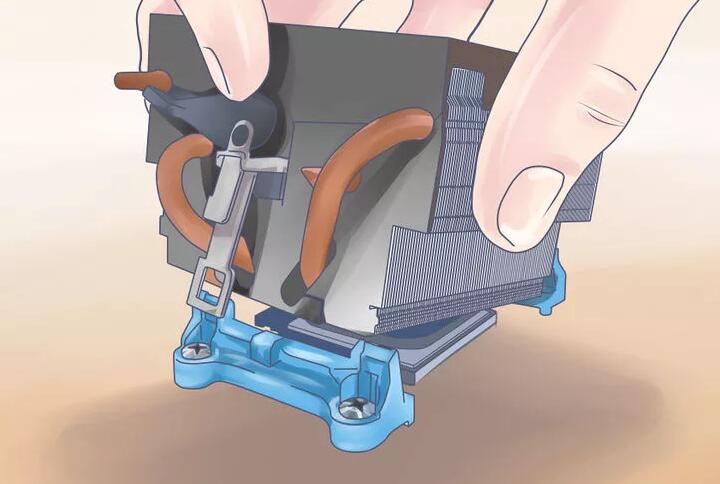
5. Attach an external heat sink to the processor and install the heat sink with pressure from various sources, and the small beads you place on the surface will spread throughout the entire contact surface. This will create a thin, even layered, layer that will fill the gaps and avoid excessive accumulation.
As heat is applied, the slurry will become thinner and spread more towards the edges. That's why using a small amount of stickers is very important, because it takes a long way to walk little by little

6. Do not remove the radiator after installation
It can be difficult to check if your radiator has been properly applied. If you break the seal created during the installation of the radiator, you will need to clean the old sticker before reapplying it during the restart process
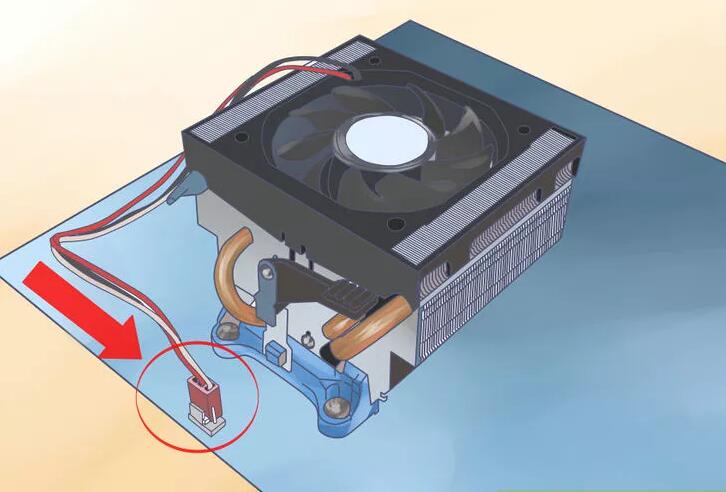
7. Reconnect the fan to the motherboard
The wires of the CPU fan should be plugged into the CPU fan socket because it mainly has PWM function, which allows the computer to automatically adjust the fan speed without changing the voltage.
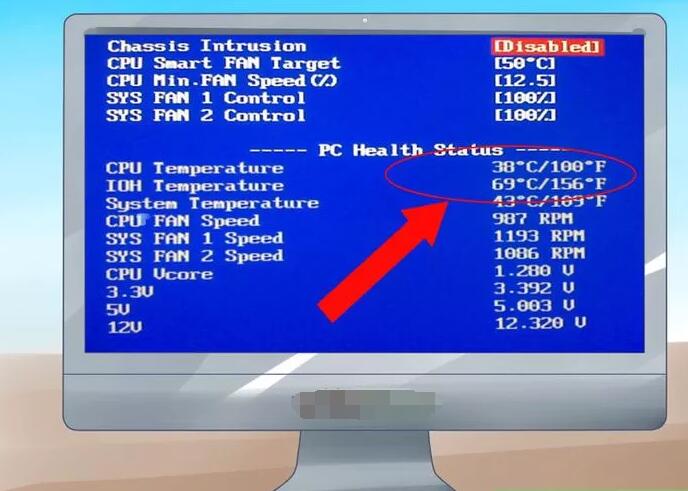
8. Guiding fan cooling system
Check the fan rotation and press the F1 or Del key to enter BIOS during POST. Check if the body temperature is normal, the CPU temperature should be below 40 degrees Celsius when idle